Thursday, December 21, 2006
One of my pet peeves is the comment that tablets are a "niche" product. Luckily we have a wide array of fantastic customers who give me the opportunity to see how many different niches are out there. Here are some recent examples:
Dr. Don Nuzzio will be taking his tablet 2.5 miles down into the ocean to study how sea life is rejuvenating after many large underwater volcalnic eruptions. He had to get his tablet "sniffed" first to make sure it wouldn't emit any gases - a dangerous situation in a six foot wide submersible at the depth.
The folks at CORE (Center for Organ Recovery & Education) who will use their unit to monitor available organs for transplant.
A Canadian cattle broker who is using his tablet along with a form we designed (using Active Ink software) to track 6,000 cattle being shipped from Philadelphia to Saudi Arabia. He writes down the ear tag number, date of birth and date of pregnancy for each one so they can easily keep track of all the animals.
A French writer who evaluates and reports on thoroughbred racing horses.
A home builder and remodeler from Michigan who never owned a tablet PC bought two because he realized that his field supervisor would be able to better share information with him if he had one too.
Lower Providence township will implement one tablet this year and three more in January for the Fire Marshal and code enforcement officers. Accessories like a digital camera that attaches to the unit let them immediately take pictures of violations.
*** Leave us a comment that tells us how YOU use your tablet PC
Tuesday, December 05, 2006
I received this follow up email from a customer who purchased a Fujitsu P1610 for his wife:
I'm weak. It arrived today, and I couldn't wait. She has it now and
she loves it. How can you tell your gadget loving mate that her
cutting edge piece of equipment got here a month and a half ago? When
she can use it now? I couldn't. Dec 25th be damned, she is rocking
with it right now, voice training and everything.
Thanks for your help. We'll definitely be keeping tabs on your tablet
site. Thanks for the note back about the site, and thanks for getting
the tablet here in a very timely way!
-Dave
ps- I did manage a surprise by putting it in an old handbag/purse. It
is so small that I got it in there and she wondered why I was 'hassling' her
to clean out her old purse! Purse sized computing? The look on her face
was priceless (although it quickly devolved to smooches)! Thanks again!
Awwwwwwww!
May your own holidays be filled with suprises and smooches ;-)
Friday, December 01, 2006

While perusing the latest edition of The Onion, I couldn't help but notice this picture. We've been selling a lot of tablet PCs to commodities traders at the NYMEX as the exchange has implemented electronic trading. One of the interesting reasons for choosing a tablet with an active digitizer rather than a passive or touch screen is this: several traders related stories of resting their hands on the touch screen tablets and accidentally executing trades - not a good thing. Most of the tablets we've sold to traders are Motion LE1600s with Extended Batteries and bump cases. All traders will be required to use electronic trading and the days of orders written on paper are nearly gone.
I wonder if this is one of our customers? :-)
Monday, November 20, 2006
My family says I'm crazy and they don't want anything to do with me...
My employees are skeptical but curious...
My dog is excited...
From November 23rd through December 25th, I'm going to be "unplugged" - no electronic devices outside of normal business hours. I'll give Dr. Stephen Covey (of 7 Habits for Highly Effective People fame) the credit or blame. Having listened to some CDs given to me by a vendor, I agree that I don't spend enough time in what he calls Quadrant II - those things that are important but not urgent.
As Dr. Covey says, people understand that spending time on those things that are important (but not urgent) like playing board games with the family, calling friends on the phone, financial and future planning, playing ball with the dog, is where we would like to spend more of our time. The problem is that we are distracted by Quadrant I (urgent and important) and Quadrant III (urgent and not important).
I'll be leaving my tablet and cell phone at the office, avoiding the TV, stereo, phone and computer at home and doing my best to ignore the siren call of the urgent for that which is important.
Tuesday, November 14, 2006
One of the most frequent complaints that we hear from customers is that their tablet PC doesn't connect to their wireless network as well as their laptop computer. I've created a short video that shows how to make some adjustments to the properties of your wireless card that will help you improve the quality of the reception. This video was done on my tablet which has an Intel PRO Wireless b/g card. The Atheros a/b/g is somewhat different, but the principles are the same.
If you have better ideas for how to make wireless connectivity better, please leave a comment.
Watch the Video
Sunday, November 12, 2006
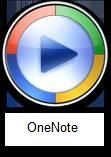 OneNote for Builders
OneNote for BuildersFriday, November 10, 2006
Orders that we placed to Fujitsu on or before November 6th shipped from Japan today via UPS International Ground with estimated arrival dates of November 15th. Orders placed from November 7th through the 10th are generally listed as scheduled to ship on November 14th.
If you have ordered a unit from us, we will send you tracking information as soon as it is available to us. PLEASE, be as patient as possible. I know this is one of the most exciting tablet PCs to be released in some time, however the joy won't go away just because it takes an extra day or two to reach you!
Feel bad for me (and a couple folks scheduled to receive early demo units): Fujitsu accidentally changed our configuration from Tablet Edition to Windows XP Professional. When we receive our first two units on the 15th, we have to refuse the shipment. My personal playtoy - I call it a demo unit :-) is now scheduled to ship on the 14th so many of our customers will get them before we do.
Waaaahhh!
Wednesday, November 08, 2006
Following the instructions, you get two fingers registered, each with three swipes. This doesn’t allow for good recognition and leads directly to “frustrated user syndrome”. By taking some extra time and programming additional impressions of your finger, you should get 98% first swipe accuracy.
Here are the steps (after you have “enrolled” the first finger):
Open up the OmniPass software to the main menu (says Add/Remove User).
Choose the User Settings tab
From the User Settings menu on the left, choose Enrollment
From the Enrollment main menu, choose Enroll Authentication Device. You will have to swipe your finger or enter your password to continue. Next, you should see a picture of two hands. If a finger already has a green check above it, then it has already been enrolled. Click on a finger which has NOT yet been enrolled. A red arrow will point to the finger. Click Next.
IMPORTANT: Swipe the SAME FINGER that you originally enrolled. Why? Well, after we repeat these steps for 8 fingers, you will have 24 impressions of your swiping finger, instead of just three. You can use the other two fingers to create 6 impressions of another digit (in case you cut one off chopping onions or something).
When you are creating the additional impressions, swipe your finger at various angles. This gives additional options for the Omnipass software when it is recognizing your fingerprint.
Have fun and good swiping!
Tuesday, November 07, 2006
If, like me, you do a fair amount of purchasing or downloading online you know that at the end of the transaction you are prompted to "print this receipt for your records". Now I'm sure that you have enough paper floating around your office. Heck, that is why you bought a tablet PC. Just because YOU aren't creating paper and killing trees, however, doesn't mean other people aren't encouraging you to do so.
Enter the versatile Microsoft OneNote. When you get to the screen that instructs you to "print this receipt", go ahead and do just that. Instead of printing it to your laser printer, however, choose "Send to OneNote 2003" from the printers menu. This will cause the page to be printed exactly as it would to the printer, except it will go to the 'SENT FILES' section of your OneNote notebook. Now you can file it by moving the page to another section or just leave it their (since you'll probably never need it anyway and are just succumbing to the pressure of feeling like you MIGHT need it one day during an audit).
If you want to make it easier to search for later, add some information to the Title Bar section and it will be easier to find later.
Have a tip to share with other tablet PC users? Email it to john at alltp dot com and maybe you'll see it posted here.
Monday, November 06, 2006
I just got a call from my rep stating that Motion is now running a promotion for people that purchase a new Motion tablet with a 3 year parts & labor warranty. The cost for the warranty upgrade is $249 and you will receive a $50 Amazon gift certificate in 6-8 weeks. Basically, it brings the cost of warranty down to $199 which is just $100/year for the 2nd and 3rd years.
This promotion runs through November and December. They are having a conference call later today with more details so I'll let you know if there are any more details.
Sunday, November 05, 2006

DO NOT play this game!
Unless, of course, you have way too many free hours to draw lines and loops and jumps; and watch videos of Line Rider on YouTube; and laugh at the cute little Line Rider as he hurtles down hand drawn chasms to his ultimate death or free falls into space endlessly. It is a great game that seems designed for the tablet PC but wasn't.
PUBLIC SERVICE ANNOUNCEMENT: This game is great fun and quite addictive and you should consider this your final warning.
 Who gives a rat's patoot about Vista?
Who gives a rat's patoot about Vista?I'm sure I talk to half a dozen people every day about Vista. Having been to several seminars from Microsoft and seen all the demos, I'm left to wonder what is all the fuss about?
First off, anyone with experience using Microsoft products knows that only a fool walks the bleeding edge of their products without waiting for a Service Pack release. This is not news, yet the hype has caused many otherwise rational people to foam at the mouth wondering how they can install the beta. These same folks are using their tablet PCs for critical business tasks, yet the prospect of seeing fancy graphics (MS calls it Aero Glass) causes them to panic that the powerful business tool they own won't give them the "open, lightweight environment", "dynamic reflections" and "smooth animations" promised in Vista.
Don't get me wrong, I love shiny, new things as much as the next person. On the other hand, I have a business to run and if Vista can provide me the tools I need to make more money in less time, I'll upgrade. Right now though, I have everything promised in Vista on my desktop now. I looked at the Business section on the Windows Vista Homepage. On the left are the promised benefits of Vista; on the right are what I am using now to accomplish the same thing free or at a very reasonable cost.
Find and Use Information - Google Desktop
Enable Your Mobile Workforce - VPN, Citrix GoToMyPC
Improved Security - AVG Corporate
Optimize Your Desktop Infrastructure - Windows XP Professional
So please, don't get your knickers in a bunch! Read all the blogs (especially this one :-), subscribe to PC Magazine and watch ZDNet, but unless you have a spare computer to mess around with, don't worry about the magical Vista Operating System until Service Pack 1 is released and tested. My target date to "believe the hype" - the end of Microsoft's fiscal year and the time they try to encourage all their customers to purchase large enterprise agreements - June 2007.
